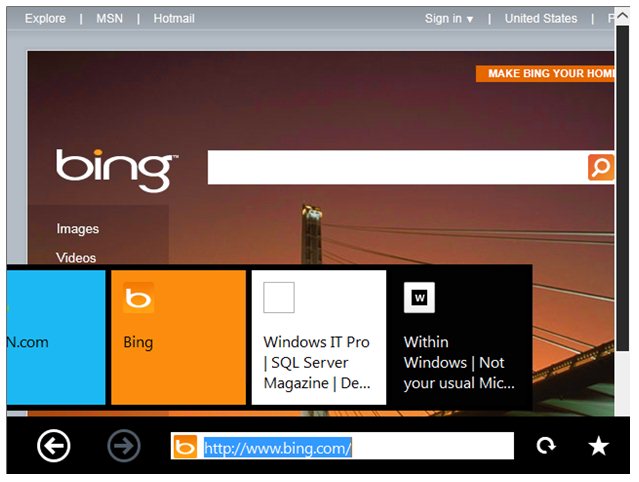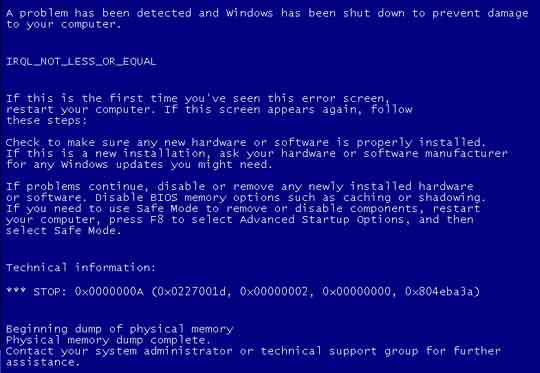Introducing Android 4.0
Android 4.0 (Ice Cream Sandwich) is the latest version of the Android platform for phones, tablets, and more. It builds on the things people love most about Android — easy multitasking, rich notifications, customizable home screens, resizable widgets, and deep interactivity — and adds powerful new ways of communicating and sharing.
Simple, Beautiful, Useful
Refined, evolved UI
Focused on bringing the power of Android to the surface, Android 4.0 makes common actions more visible and lets you navigate with simple, intuitive gestures. Refined animations and feedback throughout the system make interactions engaging and interesting. An entirely new typeface optimized for high-resolution screens improves readability and brings a polished, modern feel to the user interface.
Virtual buttons in the System Bar let you navigate instantly to Back, Home, and Recent Apps. The System Bar and virtual buttons are present across all apps, but can be dimmed by applications for full-screen viewing. You can access each application's contextual options in the Action Bar, displayed at the top (and sometimes also at the bottom) of the screen.
Multitasking is a key strength of Android and it's made even easier and more visual on Android 4.0. The Recent Apps button lets you jump instantly from one task to another using the list in the System Bar. The list pops up to show thumbnail images of apps used recently — tapping a thumbnail switches to the app.

The Recent Apps list makes multitasking simple.

Jump to the camera or see notifications without unlocking.

For incoming calls, you can respond instantly by text.
Rich and interactive notifications let you keep in constant touch with incoming messages, play music tracks, see real-time updates from apps, and much more. On smaller-screen devices, notifications appear at the top of the screen, while on larger-screen devices they appear in the System Bar.
Home screen folders and favorites tray
New home screen folders offer a new way for you to group your apps and shortcuts logically, just by dragging one onto another. Also, in All Apps launcher, you can now simply drag an app to get information about it or immediately uninstall it, or disable a pre-installed app.


The All Apps launcher (left) and resizable widgets (right) give you apps and rich content from the home screen.
On smaller-screen devices, the home screen now includes a customizable favorites tray visible from all home screens. You can drag apps, shortcuts, folders, and other priority items in or out of the favorites tray for instant access from any home screen.
Resizable widgets
Home screens in Android 4.0 are designed to be content-rich and customizable. You can do much more than add shortcuts — you can embed live application content directly through interactive widgets. Widgets let you check email, flip through a calendar, play music, check social streams, and more — right from the home screen, without having to launch apps. Widgets are resizable, so you can expand them to show more content or shrink them to save space.
New lock screen actions
The lock screens now let you do more without unlocking. From the slide lock screen, you can jump directly to the camera for a picture or pull down the notifications window to check for messages. When listening to music, you can even manage music tracks and see album art.
Quick responses for incoming calls
When an incoming call arrives, you can now quickly respond by text message, without needing to pick up the call or unlock the device. On the incoming call screen, you simply slide a control to see a list of text responses and then tap to send and end the call. You can add your own responses and manage the list from the Settings app.
Swipe to dismiss notifications, tasks, and browser tabs
Android 4.0 makes managing notifications, recent apps, and browser tabs even easier. You can now dismiss individual notifications, apps from the Recent Apps list, and browser tabs with a simple swipe of a finger.

A spell-checker lets you find errors and fix them faster.

A powerful voice input engine lets you dictate continuously.
Improved text input and spell-checking
The soft keyboard in Android 4.0 makes text input even faster and more accurate. Error correction and word suggestion are improved through a new set of default dictionaries and more accurate heuristics for handling cases such as double-typed characters, skipped letters, and omitted spaces. Word suggestion is also improved and the suggestion strip is simplified to show only three words at a time.
To fix misspelled words more easily, Android 4.0 adds a spell-checker that locates and underlines errors and suggests replacement words. With one tap, you can choose from multiple spelling suggestions, delete a word, or add it to the dictionary. You can even tap to see replacement suggestions for words that are spelled correctly. For specialized features or additional languages, you can now download and install third-party dictionaries, spell-checkers, and other text services.
Powerful voice input engine
Android 4.0 introduces a powerful new voice input engine that offers a continuous "open microphone" experience and streaming voice recognition. The new voice input engine lets you dictate the text you want, for as long as you want, using the language you want. You can speak continously for a prolonged time, even pausing for intervals if needed, and dictate punctuation to create correct sentences. As the voice input engine enters text, it underlines possible dictation errors in gray. After dictating, you can tap the underlined words to quickly replace them from a list of suggestions.


Data usage controls let you monitor total usage by network type and application and then set limits if needed.
Control over network data
Mobile devices can make extensive use of network data for streaming content, synchronizing data, downloading apps, and more. To meet the needs of you with tiered or metered data plans, Android 4.0 adds new controls for managing network data usage.
In the Settings app, colorful charts show the total data usage on each network type (mobile or Wi-Fi), as well as amount of data used by each running application. Based on your data plan, you can optionally set warning levels or hard limits on data usage or disable mobile data altogether. You can also manage the background data used by individual applications as needed.
Designed for accessibility
A variety of new features greatly enhance the accessibility of Android 4.0 for blind or visually impaired users. Most important is a new explore-by-touch mode that lets you navigate without having to see the screen. Touching the screen once triggers audible feedback that identifies the UI component below; a second touch in the same component activates it with a full touch event. The new mode is especially important to support users on new devices that use virtual buttons in the System Bar, rather than dedicated hardware buttons or trackballs. Also, standard apps are updated to offer an improved accessibility experience. The Browser supports a script-based screen reader for reading favorite web content and navigating sites. For improved readability, you can also increase the default font size used across the system.
The accessibility experience begins at first setup — a simple touch gesture during setup (clockwise square from upper left) activates all accessibility features and loads a setup tutorial. Once accessibility features are active, everything visible on the screen can be spoken aloud by the standard screen reader.
Communication and sharing
People and profiles
Throughout the system, your social groups, profiles, and contacts are linked together and integrated for easy accessibility. At the center is a new People app that offers richer profile information, including a large profile picture, phone numbers, addresses and accounts, status updates, events, and a new button for connecting on integrated social networks.
Your contact information is stored in a new "Me" profile, allowing easier sharing with apps and people. All of your integrated contacts are displayed in an easy to manage list, including controls over which contacts are shown from any integrated account or social network. Wherever you navigate across the system, tapping a profile photo displays Quick Contacts, with large profile pictures, shortcuts to phone numbers, text messaging, and more.
Unified calendar, visual voicemail
To help organize appointments and events, an updated Calendar app brings together personal, work, school, and social agendas. With user permission, other applications can contribute events to the calendar and manage reminders, for an integrated view across multiple calendar providers. The app is redesigned to let you manage events more easily. Calendars are color-coded and you can swipe left or right to change dates and pinch to zoom in or out agendas.
In the phone app, a new visual voicemail features integrates incoming messages, voice transcriptions, and audio files from one or more providers. Third-party applications can integrate with the Phone app to add your own voice messages, transcriptions, and more to the visual voicemail inbox.
Rich and versatile camera capabilities
The Camera app includes many new features that let you capture special moments with great photos and videos. After capturing images, you can edit and share them easily with friends.
When taking pictures, continuous focus, zero shutter lag exposure, and decreased shot-to-shot speed help capture clear, precise images. Stabilized image zoom lets you compose photos and video in the way you want, including while video is recording. For new flexibility and convenience while shooting video, you can now take snapshots at full video resolution just by tapping the screen as video continues to record.
To make it easier to take great pictures of people, built-in face detection locates faces in the frame and automatically sets focus. For more control, you can tap to focus anywhere in the preview image.
For capturing larger scenes, the Camera introduces a single-motion panorama mode. In this mode, you start an exposure and then slowly turn the Camera to encompass as wide a perspective as needed. The Camera assembles the full range of continuous imagery into a single panoramic photo.
After taking a picture or video, you can quickly share it by email, text message, bluetooth, social networks, and more, just by tapping the thumbnail in the camera controls.

A Photo Gallery widget on the home screen.
Redesigned Gallery app with photo editor
The Gallery app now makes it easier to manage, show, and share photos and videos. For managing collections, a redesigned album layout shows many more albums and offers larger thumbnails. There are many ways to sort albums, including by time, location, people, and tags. To help pictures look their best, the Gallery now includes a powerful photo editor. You can crop and rotate pictures, set levels, remove red eyes, add effects, and much more. After retouching, you can select one or multiple pictures or videos to share instantly over email, text messaging, bluetooth, social networks, or other apps.
An improved Picture Gallery widget lets you look at pictures directly on the home screen. The widget can display pictures from a selected album, shuffle pictures from all albums, or show a single image. After adding the widget to the home screen, you can flick through the photo stacks to locate the image you want, then tap to load it in Gallery.

Live Effects let you change backgrounds and use Silly Faces during video.
Live Effects for transforming video
Live Effects is a collection of graphical transformations that add interest and fun to videos captured in the Camera app. For example, you can change the background behind them to any stock or custom image, for just the right setting when shooting video. Also available for video is Silly Faces, a set of morphing effects that use state-of-the-art face recognition and GPU filters to transform facial features. For example, you can use effects such as small eyes, big mouth, big nose, face squeeze, and more. Outside of the Camera app, Live Effects is available during video chat in the Google Talk app.

Snapping a screenshot.
Sharing with screenshots
You can now share what's on your screens more easily by taking screenshots. Hardware buttons let them snap a screenshot and store it locally. Afterward, you can view, edit, and share the screen shot in Gallery or a similar app.
Cloud-connected experience
Android has always been cloud-connected, letting you browse the web and sync photos, apps, games, email, and contacts — wherever you are and across all of your devices. Android 4.0 adds new browsing and email capabilities to let you take even more with them and keep communication organized.


The Browser tabs menu (left) lets you quickly switch browser tabs. The options menu (right) gives you new ways to manage your browsing experience.

Benchmark comparisons of Android Browser.
Powerful web browsing
The Android Browser offers an experience that’s as rich and convenient as a desktop browser. It lets you instantly sync and manage Google Chrome bookmarks from all of your accounts, jump to your favorite content faster, and even save it for reading later in case there's no network available.
To get the most out of web content, you can now request full desktop versions of web sites, rather than their mobile versions. You can set your preference for web sites separately for each browser tab. For longer content, you can save a copy for offline reading. To find and open saved pages, you can browse a visual list that’s included with browser bookmarks and history. For better readability and accessibility, you can increase the browser’s zoom levels and override the system default text sizes.
Across all types of content, the Android Browser offers dramatically improved page rendering performance through updated versions of the WebKit core and the V8 Crankshaft compilation engine for JavaScript. In benchmarks run on a Nexus S device, the Android 4.0 browser showed an improvement of nearly 220% over the Android 2.3 browser in the V8 Benchmark Suite and more than 35% in the SunSpider 9.1 JavaScript Benchmark. When run on a Galaxy Nexus device, the Android 4.0 browser showed improvement of nearly 550% in the V8 benchmark and nearly 70% in the SunSpider benchmark.
Improved email
In Android 4.0, email is easier to send, read, and manage. For composing email, improved auto-completion of recipients helps with finding and adding frequent contacts more quickly. For easier input of frequent text, you can now create quick responses and store them in the app, then enter them from a convenient menu when composing. When replying to a message, you can now toggle the message to Reply All and Forward without changing screens.
For easier browsing across accounts and labels, the app adds an integrated menu of accounts and recent labels. To help you locate and organize IMAP and Exchange email, the Email app now supports nested mail subfolders, each with synchronization rules. You can also search across folders on the server, for faster results.
For enterprises, the Email app supports EAS v14. It supports EAS certificate authentication, provides ABQ strings for device type and mode, and allows automatic sync to be disabled while roaming. Administrators can also limit attachment size or disable attachments.
For keeping track of incoming email more easily, a resizable Email widget lets you flick through recent email right from the home screen, then jump into the Email app to compose or reply.

Android Beam lets you share what you are using with a single tap.
Innovation
Android is continuously driving innovation forward, pushing the boundaries of communication and sharing with new capabilities and interactions.
Android Beam for NFC-based sharing
Android Beam is an innovative, convenient feature for sharing across two NFC-enabled devices, It lets people instantly exchange favorite apps, contacts, music, videos — almost anything. It’s incredibly simple and convenient to use — there’s no menu to open, application to launch, or pairing needed. Just touch one Android-powered phone to another, then tap to send.
For sharing apps, Android Beam pushes a link to the app's details page in Android Market. On the other device, the Market app launches and loads the details page, for easy downloading of the app. Individual apps can build on Android Beam to add other types of interactions, such as passing game scores, initiating a multiplayer game or chat, and more.

Face recognition lets you unlock your phone with your face.
Face Unlock
Android 4.0 introduces a completely new approach to securing a device, making each person's device even more personal — Face Unlock is a new screen-lock option that lets you unlock your device with your face. It takes advantage of the device front-facing camera and state-of-the-art facial recognition technology to register a face during setup and then to recognize it again when unlocking the device. Just hold your device in front of your face to unlock, or use a backup PIN or pattern.
Wi-Fi Direct and Bluetooth HDP
Support for Wi-Fi Direct lets you connect directly to nearby peer devices over Wi-Fi, for more reliable, higher-speed communication. No internet connection or tethering is needed. Through third-party apps, you can connect to compatible devices to take advantage of new features such as instant sharing of files, photos, or other media; streaming video or audio from another device; or connecting to compatible printers or other devices.
Android 4.0 also introduces built-in support for connecting to Bluetooth Health Device Profile (HDP) devices. With support from third-party apps, you can connect to wireless medical devices and sensors in hospitals, fitness centers, homes, and elsewhere.



 Untuk spesifikasi dan harga iPhone 5 yang pasti kita tunggu saja peluncuranya di Indonesia
Untuk spesifikasi dan harga iPhone 5 yang pasti kita tunggu saja peluncuranya di Indonesia